# DevOps
# Workstations configuration
# Workstation Administrator
All the workstations must have a plusteam (Administrator account) with our password stored in 1password
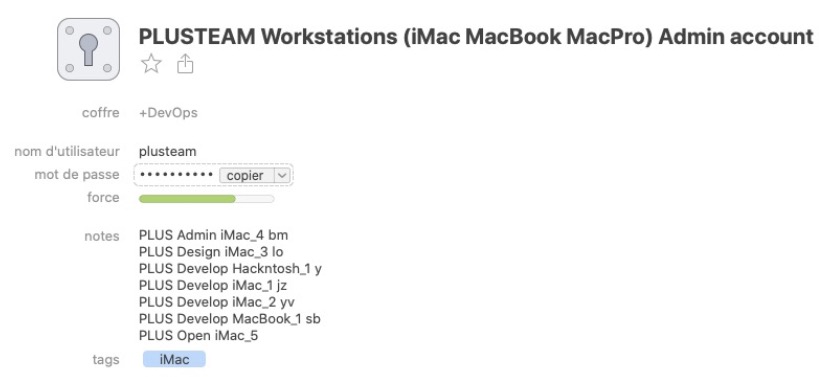
# Workstation naming
- PLUS
- Name of department
- Code of the user that is currently using it
- Type of Computer and its count
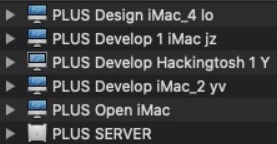
# Bluetooth devices naming
Bluetooth devices should be renamed to match the machine/user that owns it
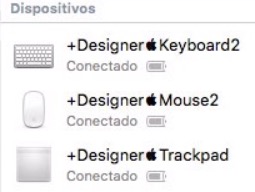
# Software

The following is the software that should be installed to every workstation,
Every department will have different software and we will have this in this Google Sheet as well

# Software centralized in the server
We need to have central storage for software accessible for our members with their account
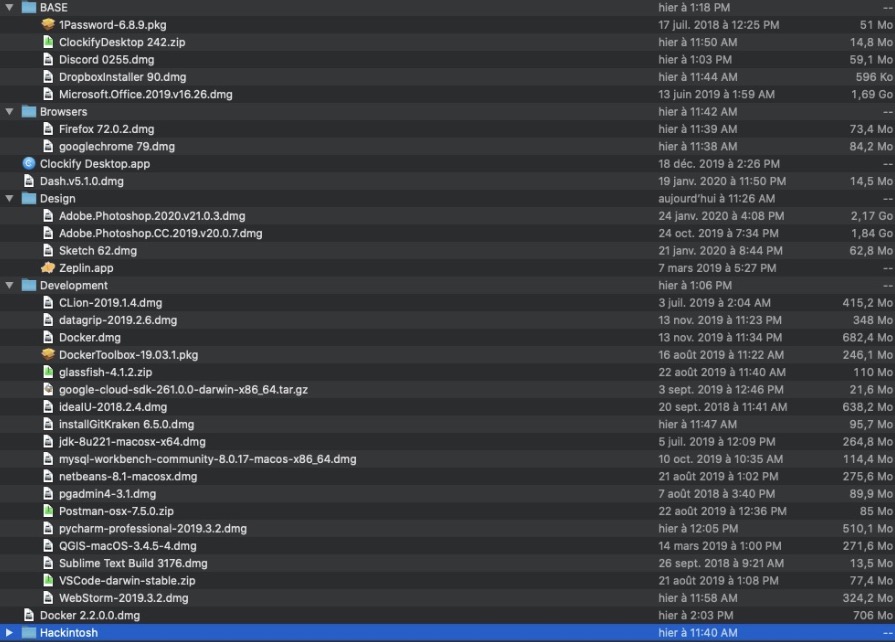
# Details about Hardware, Purchase and more
Everything should be centralized and accessible, for now we are using this Google Sheet File, which already existed and got some of the information we are requiring.
Work in progress
We should have somewhere listing and status of parts and pieces inside workstations. History/Tickets for Maintenance/support and more.
# Active Directory
# Local Shared Folders
# SMB / AFP
# Clouds
The Basic information of clouds you will find here
To start using the Cloud tools remember ask for your corporate email, if you don't have it yet go here
# Dropbox
This is locally installed in our main server PLUS SERVER in the office. It has a local copy of all of our files.
# Mega
Note: Mega has a bandwidth ip restriction fee for transfers that exceed 2GB which makes you wait at least 6 hours to start the transfer again
# Power Generator
# Power on
- Turn on Gas switch
- Turn on
- Connect cable and use
# Power off
- Turn off
- Turn off Gas switch
- Disconnect cable
